
You can view and edit the preset messages, or templates, that are available for
writing a message. Templates can be used when you write, reply to, or edit a message.
Work with templates
1
From the menus, select Messages > Templates and the desired template.
2
Select Options and one of the following:
Send—Send the template as a text message.
Edit—Edit the template before sending.
Rename—Rename the template.
Use number—If the template includes a phone number, you can save the
phone number as a contact, add the phone number to an existing contact, call
the phone number, or send a message to the phone number.
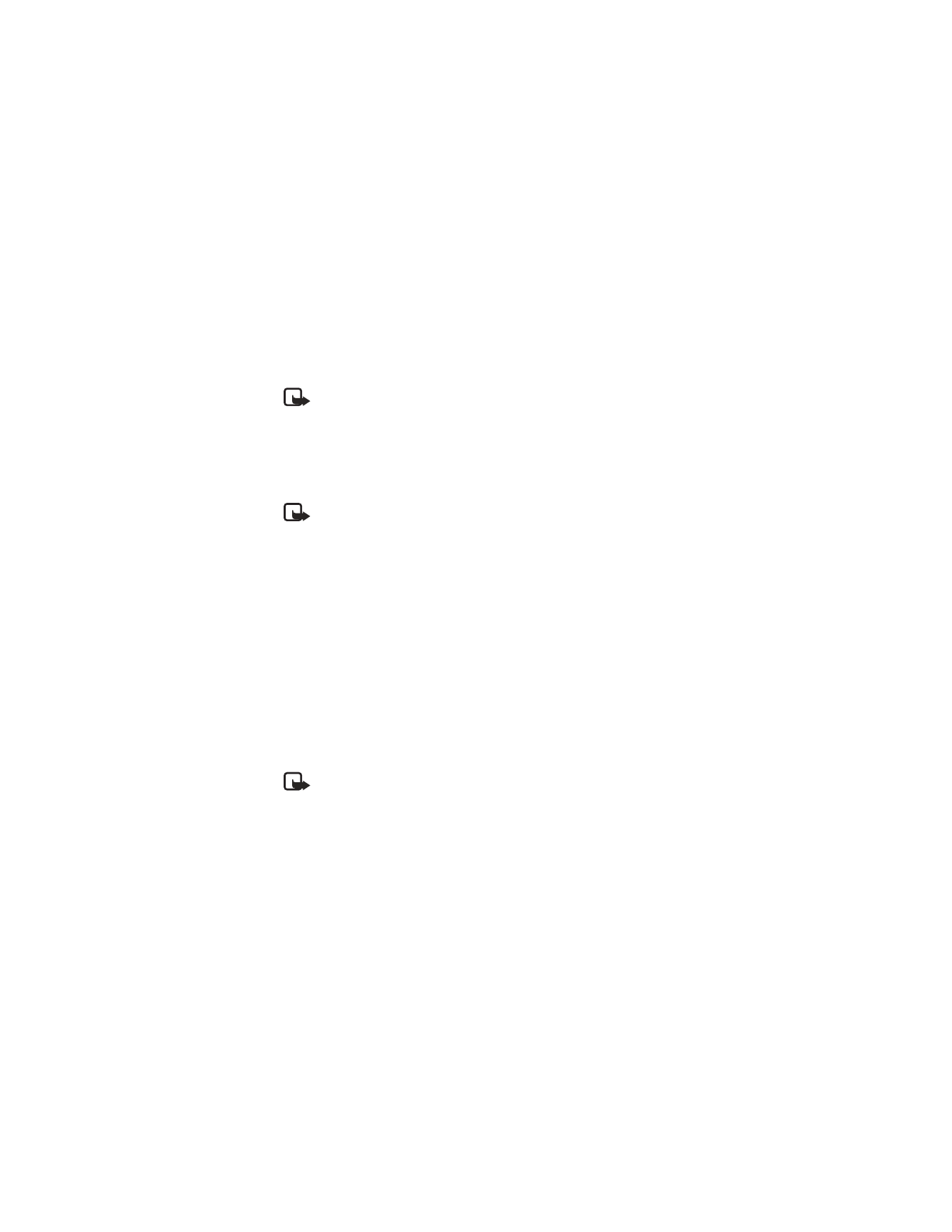
60
Copyright © 2004 Nokia
Insert a template into a new message
1
From the menus, select Messages > Create message > Options > Use
template and the template you want.
2
Continue as you would when sending a new text message.
Note: You can also insert a template when replying to or editing a message.
• PICTURE MESSAGES
You can send picture messages with your phone. There are several images included
in your phone and space for 5 additional pictures. When you attach a picture to a
message, you cannot use the full 160 characters of text. The counter in the upper
right corner of the screen shows how many characters are still available.
Note: This function can be used only if it is supported by your network
operator or service provider. Only phones that offer picture message features
can receive and display picture messages.