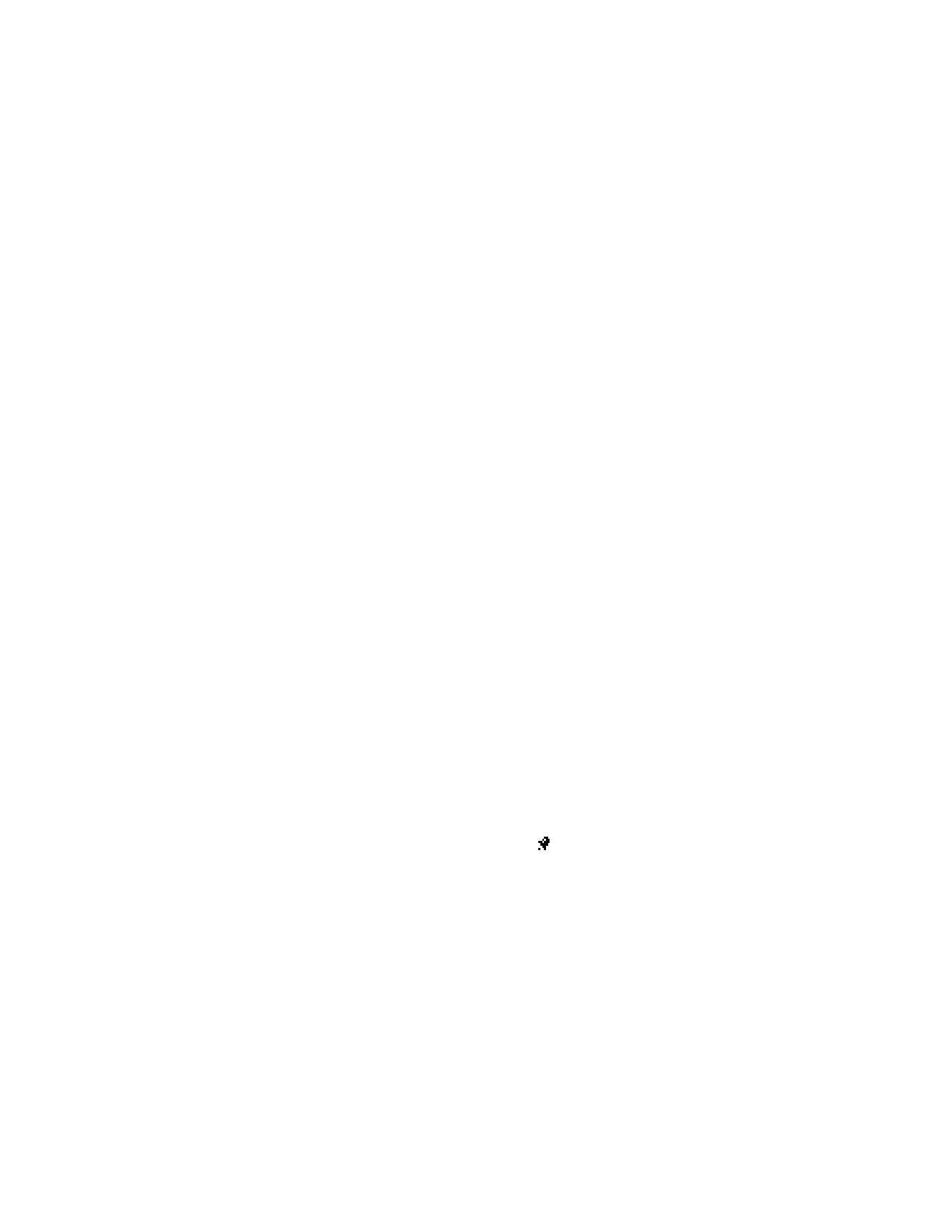
Alarm on appears, and the alarm clock icon
appears on the start screen.
When the alarm sounds
Your phone sounds the alarm tone. Stop and Snooze appear in the bottom of
the display.

66
Copyright © 2004 Nokia
WITH THE PHONE ON
Select Stop to shut the alarm off.
OR
Select Snooze. The alarm stops for 10 minutes and Snoozing appears in the display.
If you do not press a key, the alarms stops (snoozes) for 10 minutes, and then
sounds again.
WITH THE PHONE OFF
If the alarm time is reached while the device is switched off, the device switches
itself on and starts sounding the alarm tone. If you select Stop, the device asks
whether you want to activate the device for calls. Select No to switch off the
device or Yes to make and receive calls. Do not select Yes when wireless phone use
may cause interference or danger.
Deactivate the alarm clock
From the menus, select Settings > Time and date settings > Alarm clock > Off.

Nokia
3520 and Nokia 3560 User Guide
67
Copyright © 2004 Nokia
Mobile Internet