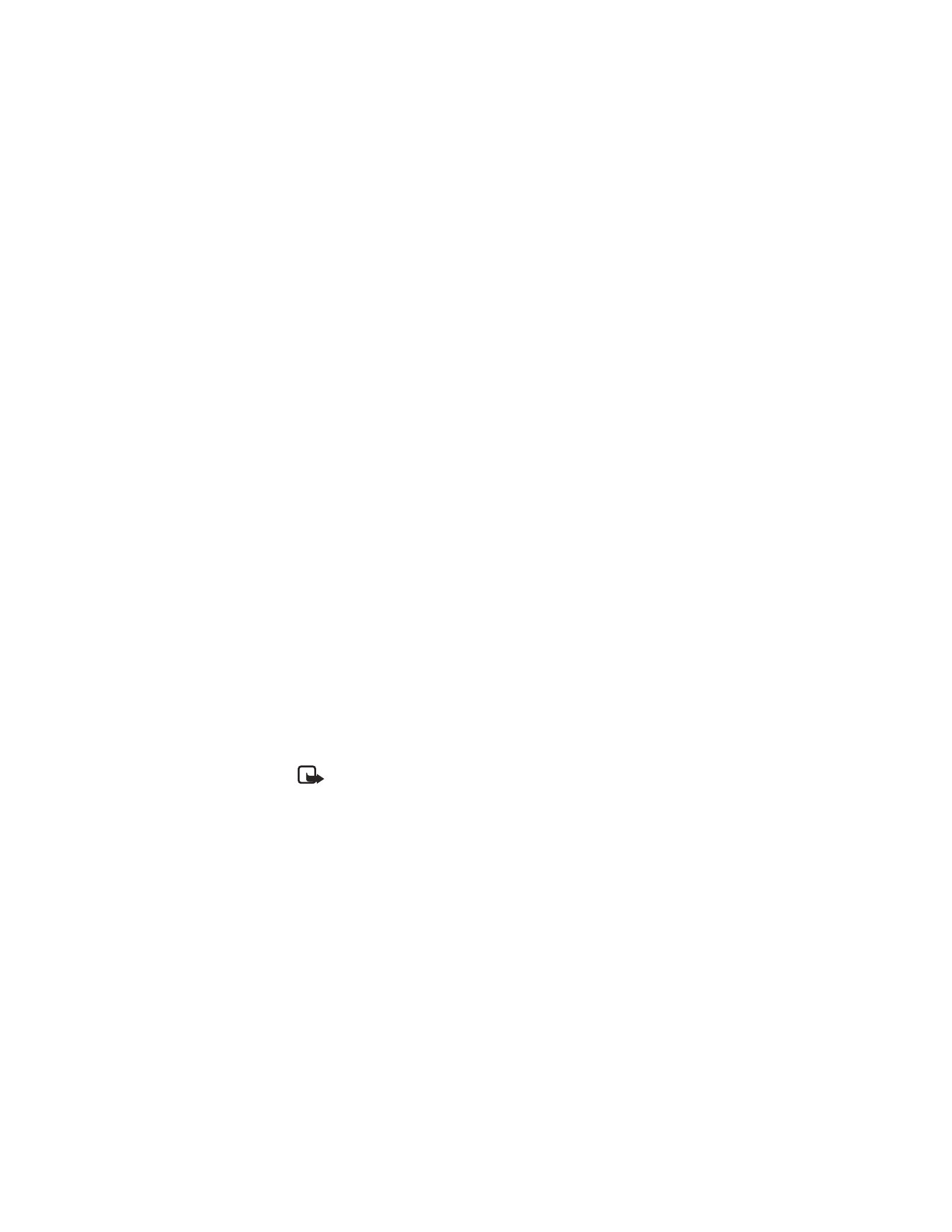
Application options
Open—Starts the application.
Delete—Delete the application or application set from your phone. This option is
only available for applications that you have downloaded, not for applications that
were originally installed on your phone.
Web access—Provides options for restricting network access: Ask first (ask for net
access); Allowed (allow net access); Not allowed (refuses net access).
Update version—Check if a new version of the application is available for download.
Web page—Get further information or additional data for the application from an
Internet page. This feature must be supported by a service provider. It is only shown
if an Internet address has been provided with the application.
Connect via—Some applications need specific service settings. Your phone is set to
use as default the service settings for the browser.
Details—View additional information about the application.
Download applications
You can download Java applications from the mobile Internet. This is a network
dependent feature. Check with your service provider for details.
Note: Only install sources that offer adequate protection against
harmful software.
1
From the menus, select Applications > App. downloads.
2
Select the bookmark for the site that contains the application you wish
to download.
OR
Select More bookmks to access the list of bookmarks saved in the Services
menu; then select the bookmark for the desired site.
The phone attempts to connect to the WAP page. See “Mobile Internet” on
page 67 for information on browsing WAP pages.
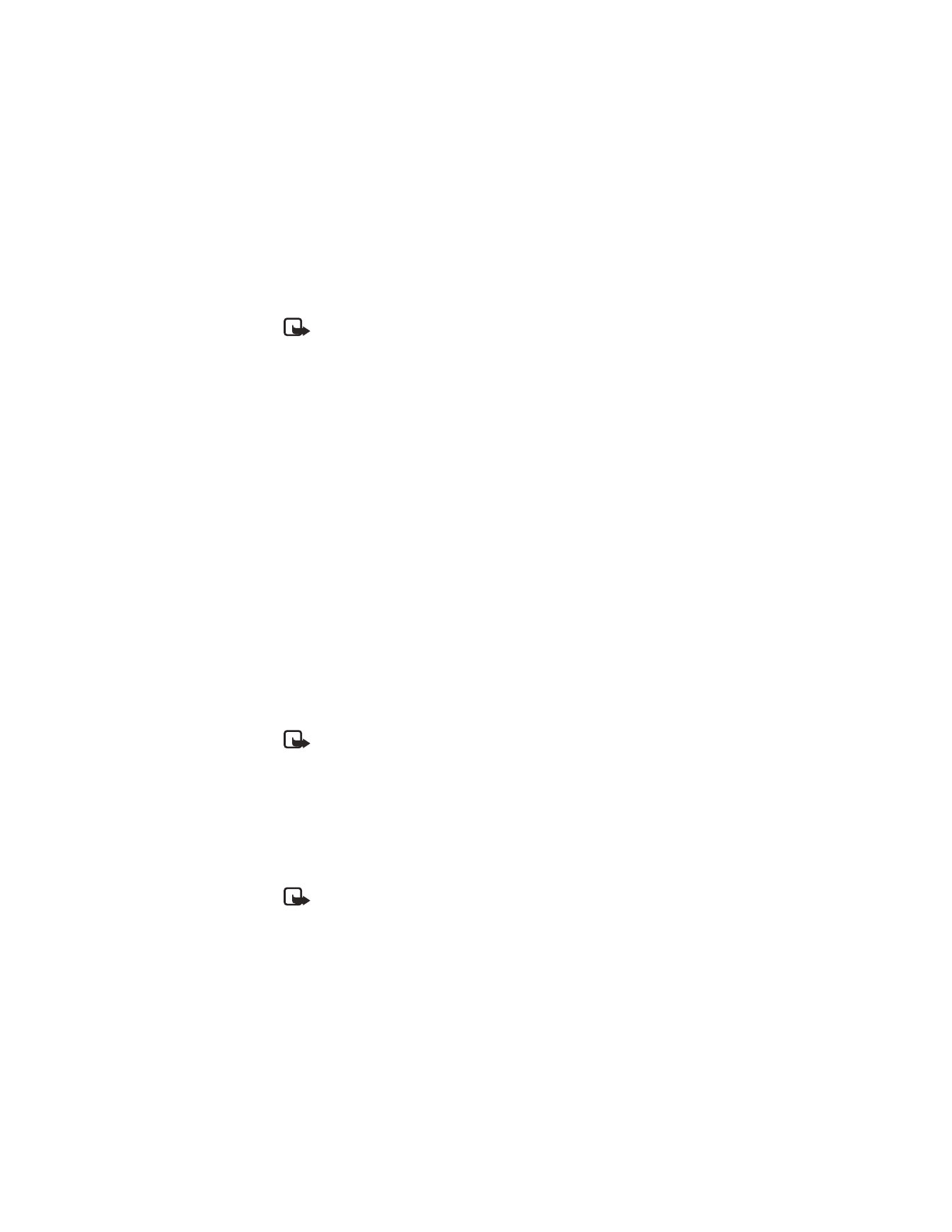
64
Copyright © 2004 Nokia
Note: This feature is network-dependent. Contact your wireless provider
for more information.
If the connection fails, enter the Services menu and activate another set of service
settings. Contact your service provider for assistance.
Memory
From the menus, select Applications > Memory to view the amount of memory
available. This memory is shared between games, gallery, and applications.
• BUSINESS CARDS
Your phone can send or receive electronic business cards. A business card
consists
of a name, phone number, and text entry. You can save received business cards in
your contact list.