
Battery level—A higher bar indicates more power in the battery.
Left selection key—Accesses the top level of menu choices from the start screen.
Right selection key—Accesses the contact list.
You can easily return to the start screen from any activity by pressing the End key.
The phone clears (erases) any text or information you may have entered, and returns
to its home screen when you press the End key. However, if you were writing a new
text message, the message remains available.
Battery level
Signal strength
Left selection
Right selection
Home
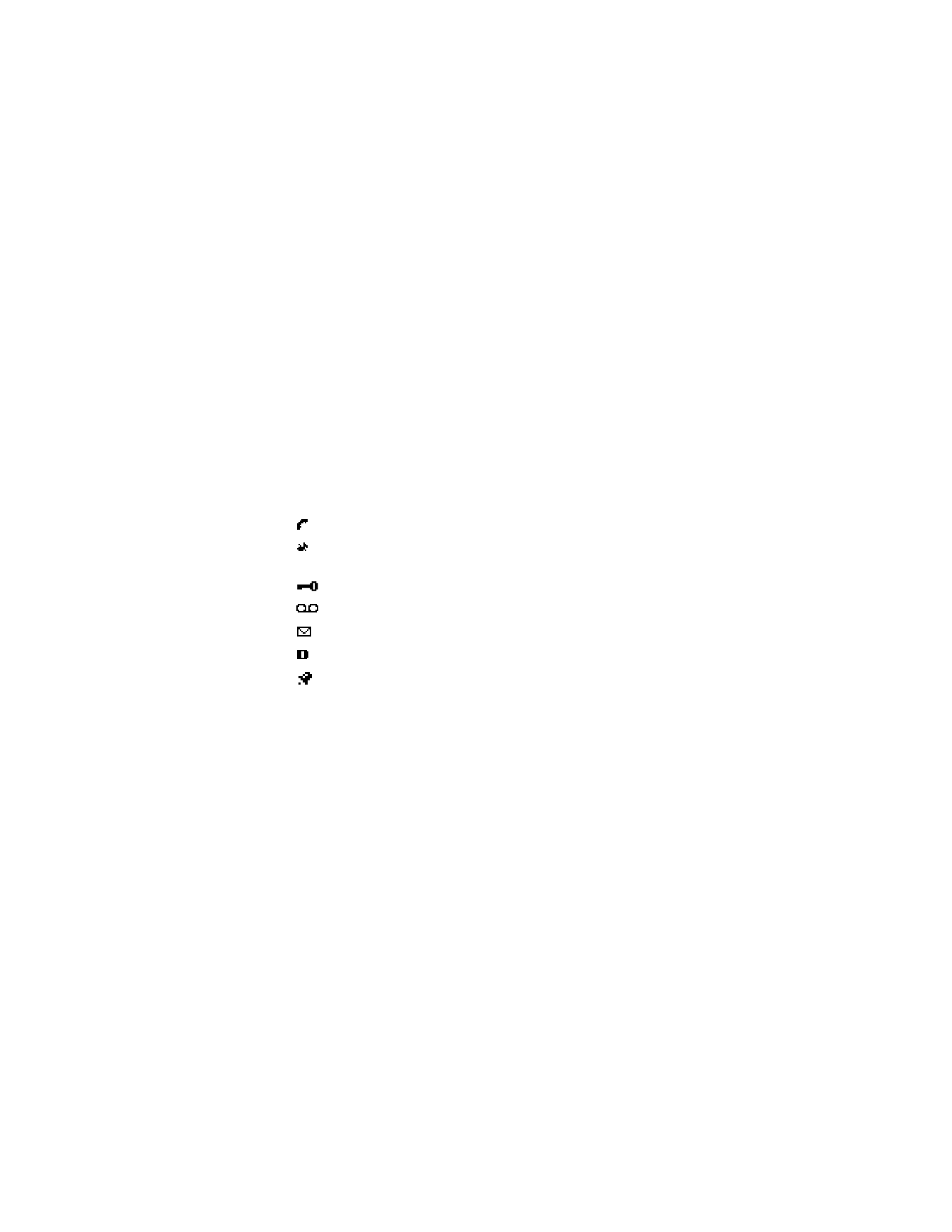
Nokia
3520 and Nokia 3560 User Guide
7
Copyright © 2004 Nokia
About your phone
Screen saver
The phone automatically activates a digital clock screen saver to save power in the
standby mode. Press any key to deactivate the screen saver. For more information,
see “Screen saver” on page 39.
Wallpaper
You can set the phone to display a background picture (wallpaper) when it is in the
standby mode. See “Wallpaper” on page 38.
Indicators and icons
The following icons may appear on the start screen.
• ACCESSIBILITY SOLUTIONS