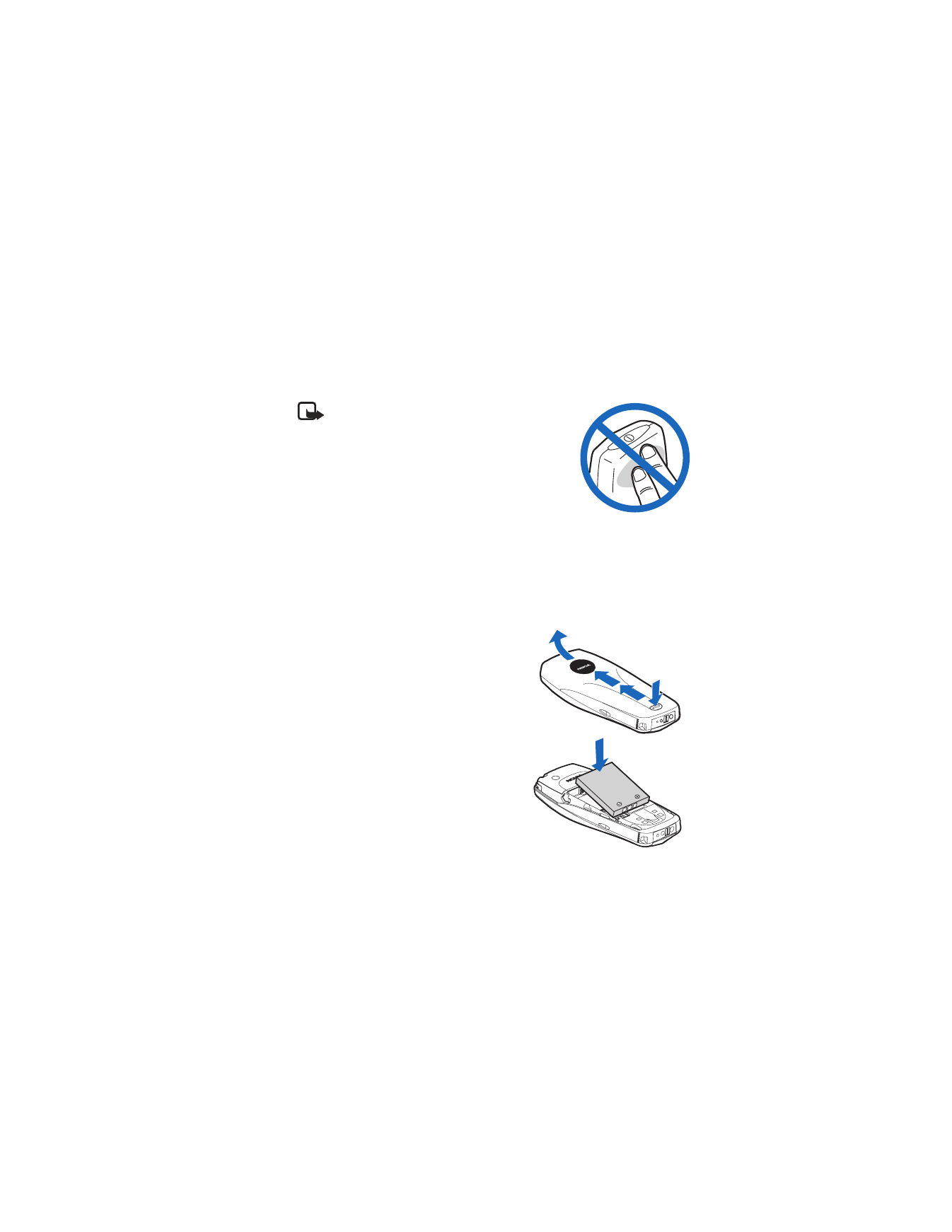
Note: As with any other radio transmitting
device, do not touch the antenna unnecessarily
when the device is switched on. Contact with
the antenna affects call quality and may cause
the phone to operate at a higher power level
than otherwise needed. Avoiding contact with
the antenna area when operating the phone
optimizes the antenna performance and the
battery life.
Hold the phone as you would any other telephone with the antenna pointed up.
• BATTERY
Install the battery
If your dealer has already installed the battery, see “Charge the battery” on page 10.
1
Remove the back cover by pressing the
button on the bottom with one thumb and
pressing upward with the other thumb.
Slide the cover toward the top of the
phone and remove it.
2
Place the battery in the compartment with
the label side facing up and the
gold-colored contact area aligned with
the contact prongs. Make sure the bottom
of the battery makes contact with the
prongs in the lower end of the space; then
press the top end of the battery into place.
1
2

10
Copyright © 2004 Nokia
3
To replace the cover, align the tabs
in the slots.
4
Slide the cover down until it clicks.
Charge the battery
With your phone turned off, connect the charger
plug to the bottom of the phone. Connect the
charger to an ac wall outlet.
The battery indicator bar appears on the screen
and starts to scroll from bottom to top after a
few seconds. It remains constant when the
phone is fully charged.
Disconnect the charger from the phone and
ac outlet when the battery is fully charged.
Important charging information
•
You can switch the phone on and use it for calls while the battery is charging.
•
If the battery is totally empty, it may take a few seconds for the battery
indicator to appear on the screen.
•
If you are still connected to the charger and you switch the phone on when
charging is complete, the screen momentarily shows Battery full.
•
The BLC-2 battery does not need to be fully discharged before recharging.
•
Charging time depends on the charger and battery used. See “Battery” on
page 73 for charging, talk, and standby times.
•
If the battery is completely empty, you may need to recharge it for a few
minutes before you can make or receive calls.
3
4

Nokia
3520 and Nokia 3560 User Guide
11
Copyright © 2004 Nokia
Basic operations
Remove the battery
Always switch the device off and disconnect the charger before removing the battery.
1
Remove the back cover of the
phone by gripping the bottom
with one thumb and pressing
downward with the other.
2
Place your index finger in the
space at the top of the battery,
and lift out of phone.
3